My friend AM Radio created this beautiful "pathetic Christmas tree" (his title, not mine).

Very expensive on the prim count at a whopping 94! This is why it is stored in the basement of our secret lair :)
He also created this wonderful train.

Meanwhile, I'm completely obsessed with making statues with animated textures. Here's my latest and a better picture of the first one.

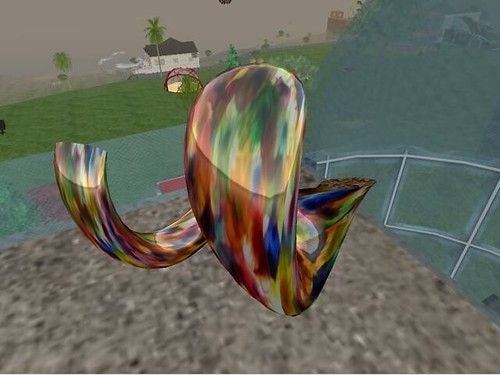
It's actually quite easy, so here's a tutorial if you want to make your own.
And that's it - the texture on the prim is now animated!

Very expensive on the prim count at a whopping 94! This is why it is stored in the basement of our secret lair :)
He also created this wonderful train.

Meanwhile, I'm completely obsessed with making statues with animated textures. Here's my latest and a better picture of the first one.

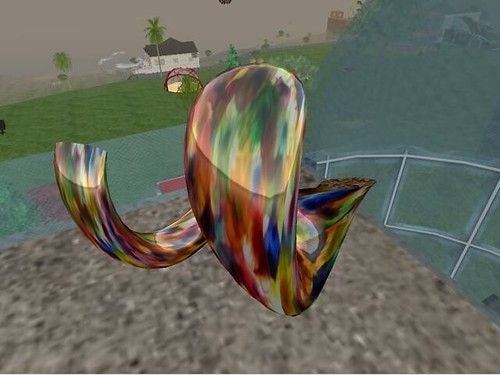
It's actually quite easy, so here's a tutorial if you want to make your own.
- Click CTRL+4 to open the Create palette (also under Tools --> Select Tool --> Create)
- Select a shape and then click in world. You should see a new shape in world and your avatar should be pointing at it.
- The Create palette will now be in Edit mode. Click the More button and then Select the Content tab.
- Click the New Script button, the double click the new script to edit it.
- Delete the contents of the script and replace it with this
default
{
state_entry()
{
llSetTextureAnim(ANIM_ON | SMOOTH | ROTATE | LOOP, ALL_SIDES, 1, 1, 0.0, TWO_PI, 0.1);
}
} - Click the Save button, and when the save is complete close the script window.
And that's it - the texture on the prim is now animated!


0 Comments:
Post a Comment
<< Home