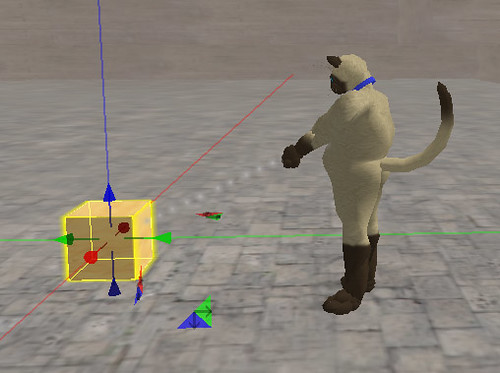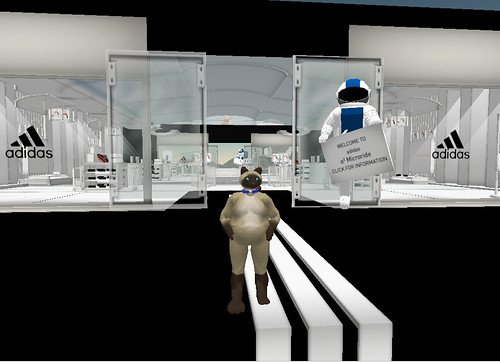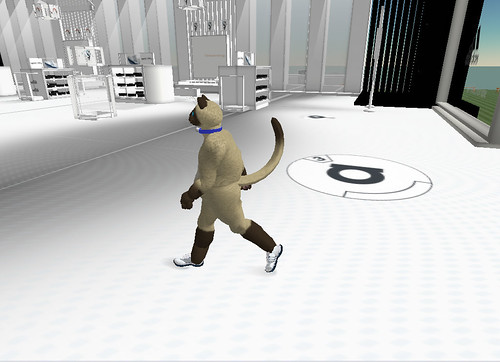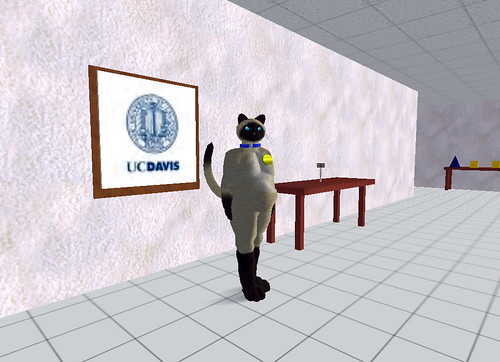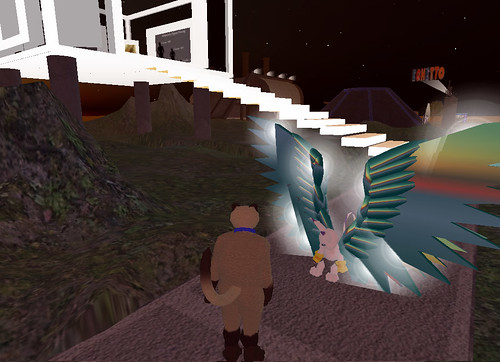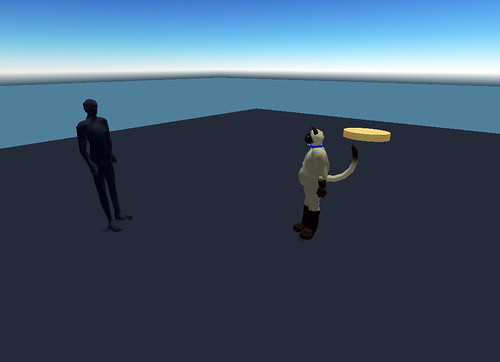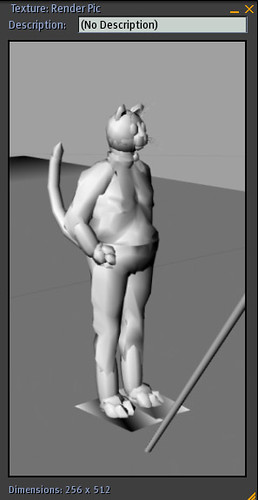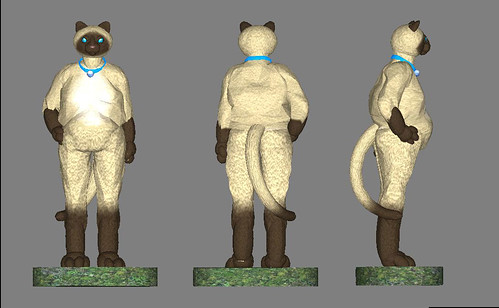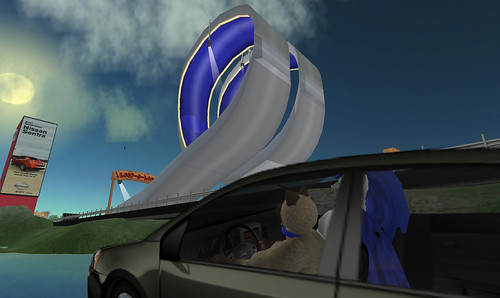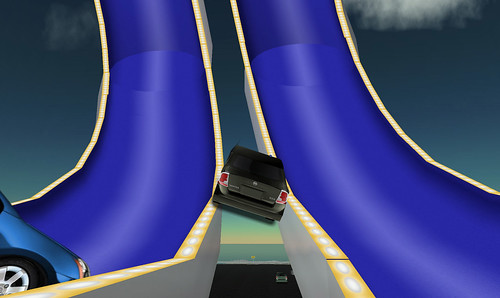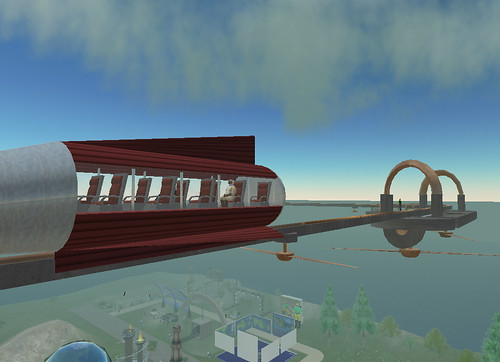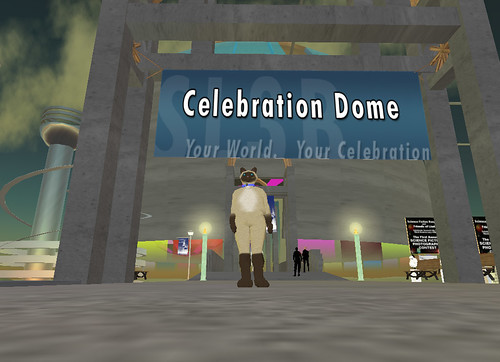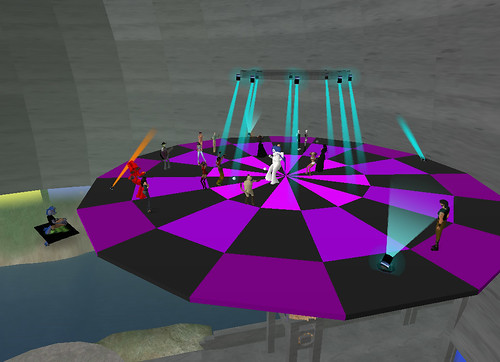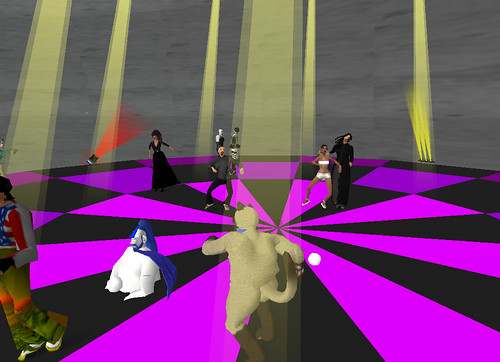Fall Boat Show
Much like its real world counterpart, a boat show in Second Life brings many boating industry vendors together which makes it a good place to see many different products. You can even board the boats and go below deck to checkout the cabins, galley and head. (although that ain't no marine toilet)


I'm not in the market to buy a boat yet, but I did try out the free Original Flying Tako. I found a marina with boats back in April, but it wasn't at all intuitive so I gave up after about five minutes. The Original Flying Tako was very easy to sail. You can only sail if you are seated in the back (which makes sense) and once you begin sailing the wind speed/direction is displayed. If you know a little about sailing you can easily figure out how to turn the boat to make it go faster. With my new building skills I think I'll make a sailor cap :)
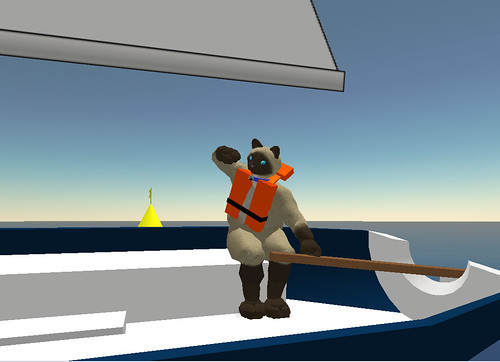
They have just about every type of marine transportation imaginable - from submarines to pirate ships. I saw a two-seater Oriental sailboat by Inu Meiji for $200 and a feluca-esque "Leviathan" by for $700 (sold at Harbour Market in Elf Harbour). I had to change into my Halloween costume for a quick picture.

I also saw a sign for Starboards Yacht Club, which has lessons and a regatta on Sundays as well as Thursday night racing. Might have to check that out in the future. I also picked up a free personal flotation device.

posted by Juiceof Prunes on Sanchon using a blogHUD : [permalink]